1. Where to start?
Access to the Luxembourg Web Archive, either starts at webarchive.lu, where you will find the search bar on the first page, which will direct you to the Wayback Machine, the web archive’s search engine:
Back to the Home pageor
You can go directly to the Wayback Machine, by using the address:
Please remember that access to the Luxembourg Web Archive is only possible from within the National Library of Luxembourg, so these links will not work from your home.
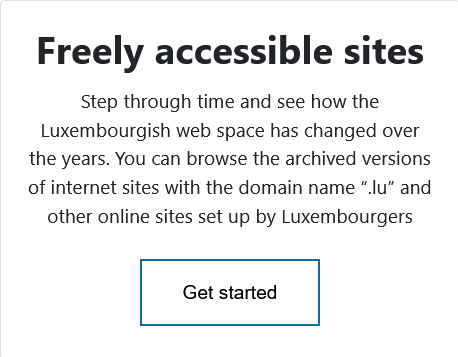
Your first option is too choose the left box and browse the entire web archive.
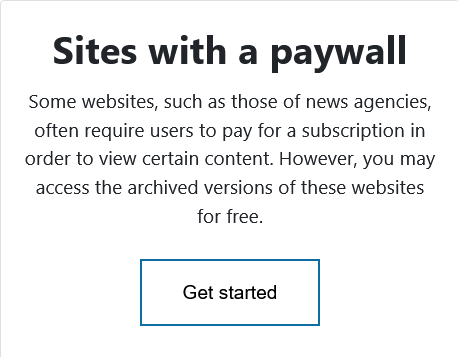
The second option is to only browse news media sites, which are archived by the BnL’s dedicated webcrawler, to capture content behind a paywall. The platforms that can be found in this part of the archive are:
Wort.lu
Virgule.lu
Luxembourgtimes.lu
Contactor.lu
Latina.lu
Tageblatt.lu
Lequotidien.lu
Reporter.lu
Journal.lu
Luxprivat.lu
Privatmag.lu
Woodee.lu
2. What are you looking for?
Searching the web archive is different from using a regular search engine on the web. The Wayback Machine is not able to produce results by entering simple terms, phrases or questions. We are only able to look up pages, by entering their address in the search bar.
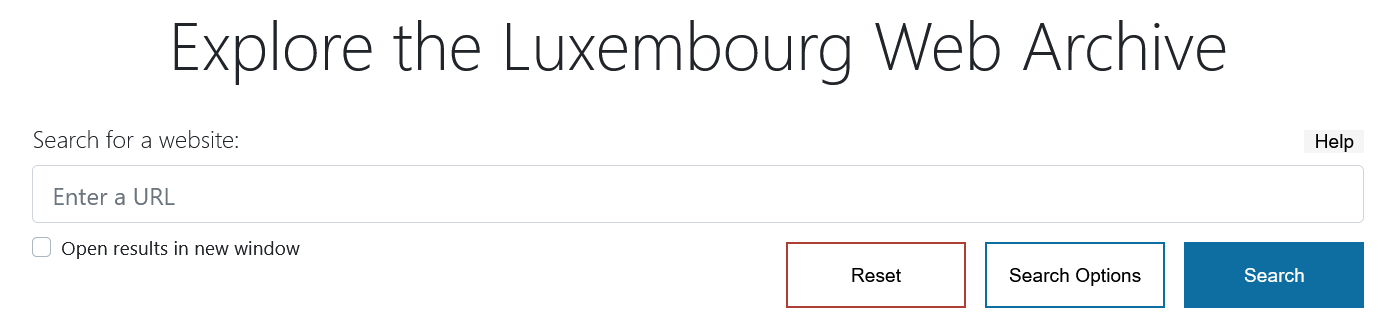
There are different options for more precise search results, which you can find under “Search Options”. The explanations will appear when you click on the “Help” button.
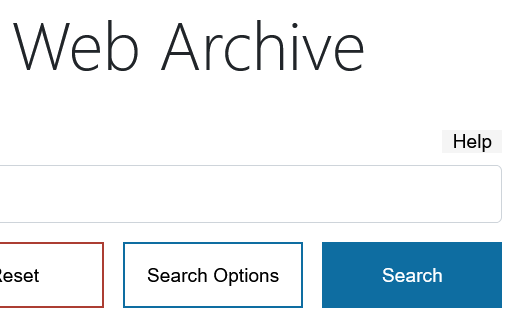
If you don’t know the URL of the page you are looking for:
– You can look up the website on the live web (via Google, Bing, etc.) and copy the URL to the web archive’s search bar.
– Look at our special collections on webarchive.lu and check the seed lists as a starting point for your research.
– You can find additional information supporting your research, by using the search capabilities of different web archives: check out step 7. at the bottom of this page.
Note that you don’t have to add “http://” or “www.” to the URL, but you have to know the exact address and domain, such as “.lu” or “.com”
3. How far do you want to go back in time?
The Wayback Machine shows you all the archived copies of the researched website, indicating the time and date of each capture. You can choose the date you are interested in and find the version of the website as it was available on the web at that moment.
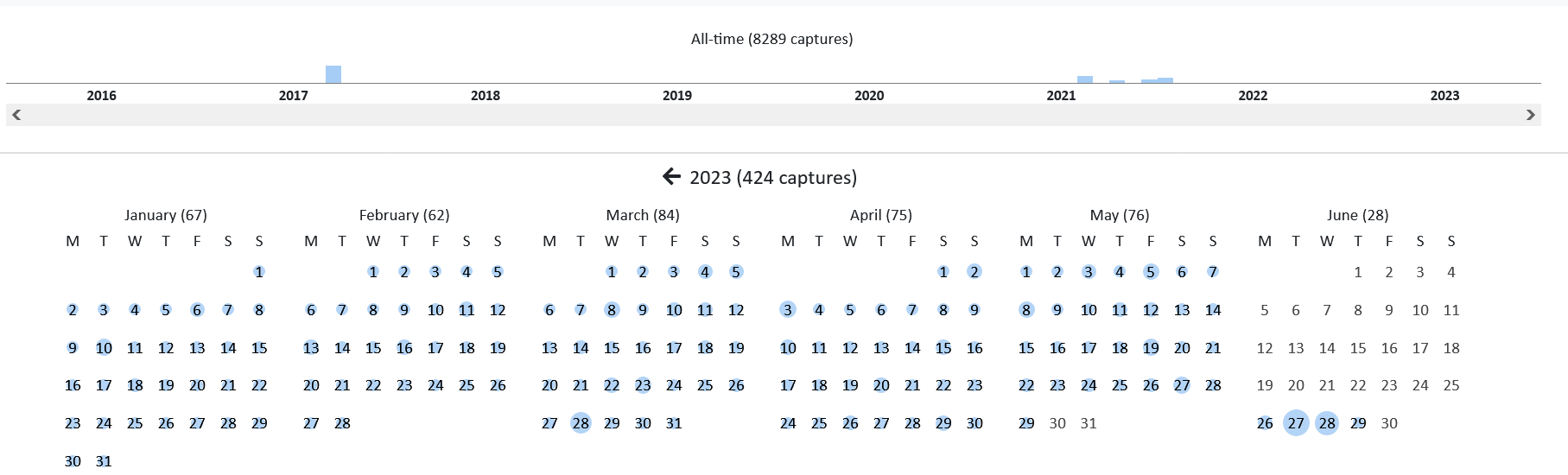
The dates followed by an asterisk, indicate new versions, or major updates to a website, meaning that the crawler found more than 50% of the content changed since its last visit. There might be several captures over one or two days and then no captures for several months. This is due to the frequency of our broad crawls, which are generally operated every six months. During these crawls, the harvester will run through a large number of websites in a short time, possibly several times in a day.
Resource not in the archive
Ressource non archivée
While browsing an archived website, it is possible to encounter elements or entire pages that are missing, leading to the “Ressource non archivée” page. These elements have not been captured during the crawling of the website. This can happen for a number of reasons, often linked to the structure of the website, the nature of the missing element and the settings of our crawler: dynamic or interactive elements are difficult to capture and will likely not appear in the archived copy and there are sometimes issues with playing back videos or sound. Furthermore, our harvester will spend a limited amount of time and collect a certain amount of data from each website before moving on, leaving some pages out of the picture. If you encounter major holes in the archived copies of websites, that you think are especially relevant, please let us know about it, so we can try to adapt our crawler settings for future harvests.
contact4. Wayback or back to the future?
How to navigate through time
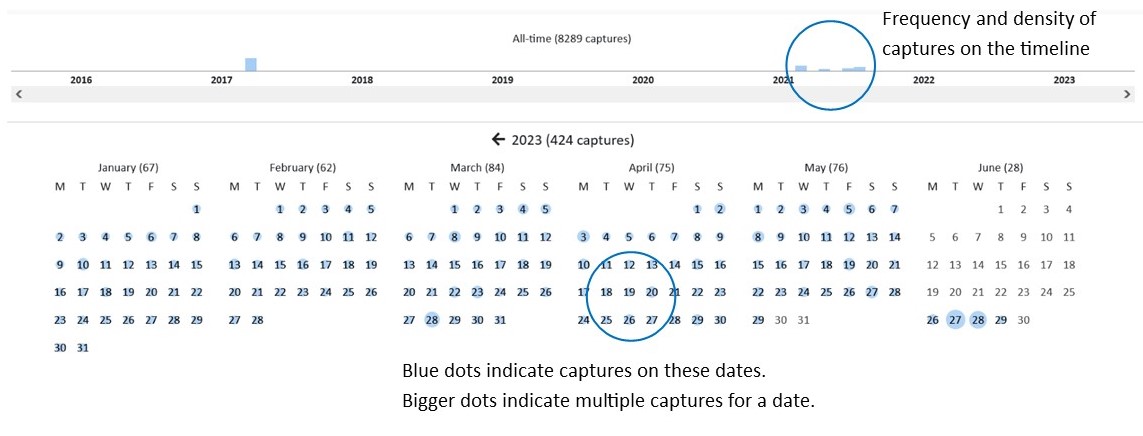
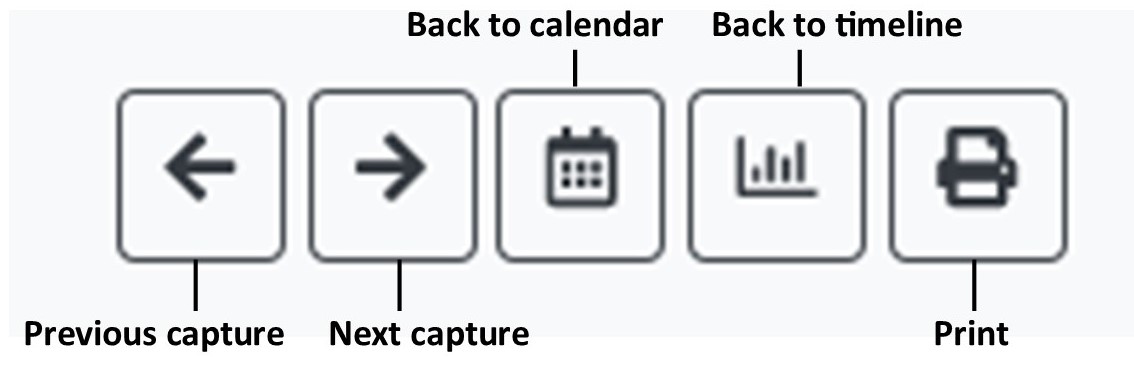
5. Take a picture
Since the Luxembourg Web Archive is only accessible from within the National Library, a URL from the Wayback Machine will not work at home. However, if you want to save parts of a website you have discovered in the archive, you can take a screenshot and save it, store it on an external device or send it by Email. The most practical way would be to use the Snipping Tool, installed on all terminals inside the BnL.
– Press the Windows key
– Search for “Snipping Tool” and open the application
– Click on “New”
– Draw a selection box over the area you would like to capture in the screenshot
– Choose to save or send the screenshot
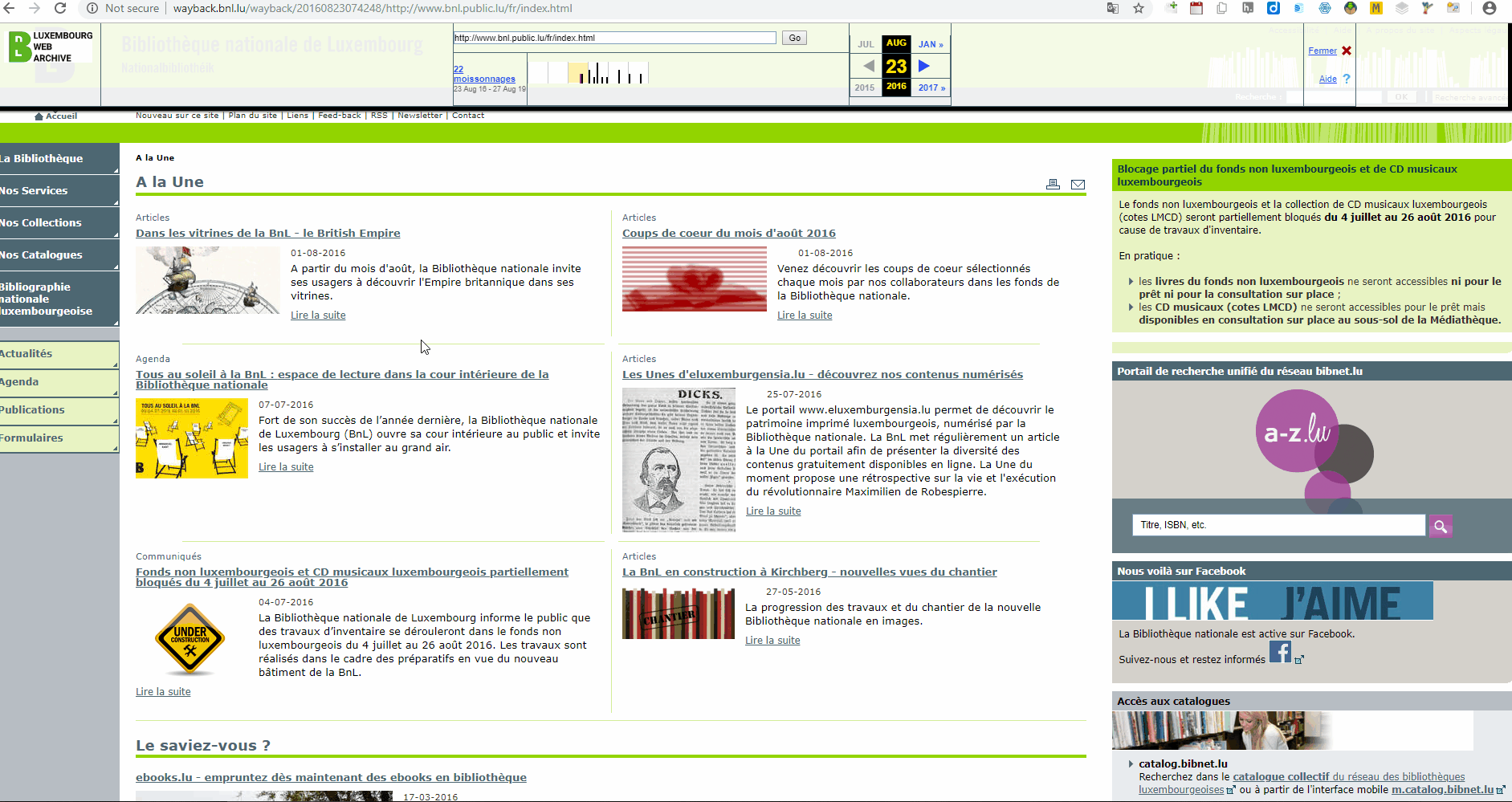
Using works protected by copyright is only possible through the limitations and exceptions of Luxembourg copyright law.
For any use that goes beyond these limitations and exceptions you must obtain permission of the author as well as any other potential rights holders. Please note that any further rights clearance is not part of the services of the National Library.
The extent of the permitted uses through limitations and exception of copyright law is summarily described below. Please always refer to the full text of the law! The full text of article 10 of the Loi du 18 avril 2004 modifiant la loi du 18 avril 2001 sur les droits d’auteur, les droits voisins et les bases de données is available here :
Provided the author is given correct attribution (see above: Citation and attribution), this is a summary of exceptions and limitations contained in article 10 which the author must allow:
art. 10.1 – short citations;
art. 10.2 – reproduction and public communication of short fragments of works for the exclusive purpose of teaching or scientific research;
art. 10.4 – private copies, made by natural persons for their own private use;
art. 10.6 – caricature and parody;
art. 10.11 – reproduction and public communication of works for the benefit of persons with disabilities, limited to the actual requirements of the respective disability and of a non-commercial nature.
6. Searching other web archives
For the most part, the Luxembourg Web Archive only dates back to captures from 2016. Furthermore, the scope of most national web archives is defined by their legal deposit mandate, meaning that their collections are mainly concerned by websites published in their respective countries. Depending on your research interests, it might be useful to consult different web archives, spanning different time periods and offering different search capabilities. You might find a clue to an interesting website in one web archive and use the address to research captures in a different archive.
The National Library of Luxembourg collaborates with the Internet Archive, the largest and oldest web archive, which is always worth checking out if you are looking for further information on your subject of interest.
There is a site search function and full text search on the homepages of part of the archive. Find out more about the search possibilities on the Internet Archive’s Wayback Machine here:
Not all web archives are accessible online. Here are just a few examples of web archives you can search right now, by browsing curated collections by subject, or by full text search:
The National Library of Luxembourg is a member of the International Internet Preservation Consortium, whose members all over the world, follow the mission to acquire, preserve and make accessible knowledge and information from the Internet for future generations everywhere, promoting global exchange and international relations.
http://netpreserve.org/Finally, you can find a list of web archiving initiatives with a short description on this wiki:
Wikipedia